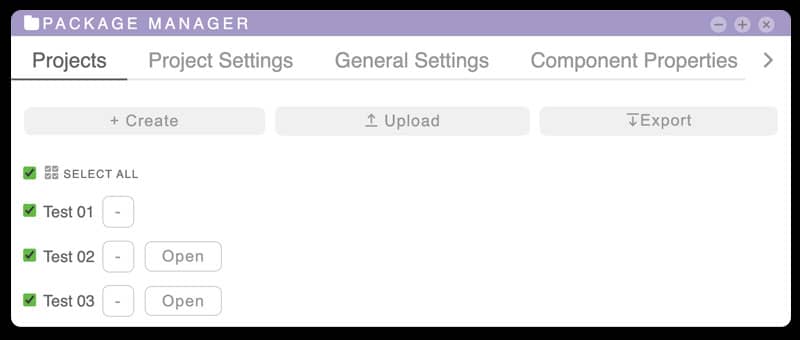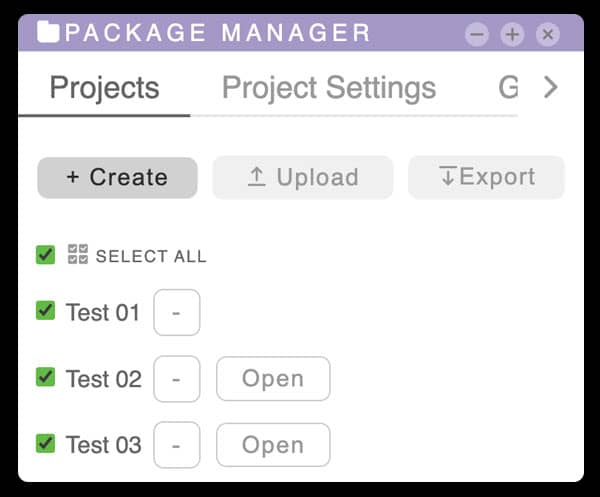
Create Project
After clicking on the Create button, a prompt dialog box will appear asking you for the name of the project. The project name cannot have the following characters:
/\?%*:|"<>You cannot write the name of an existing project, otherwise an error will be generated.
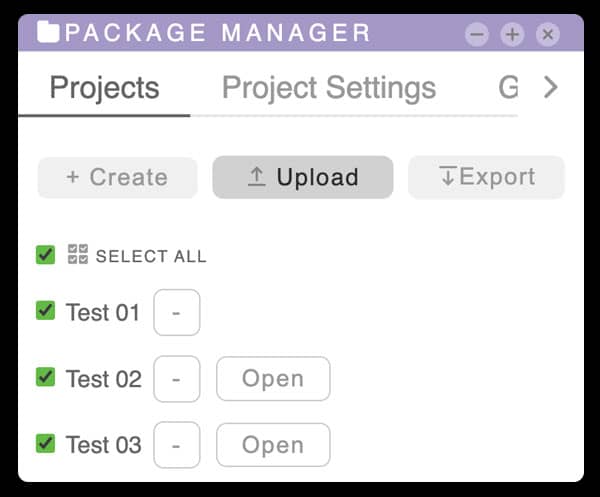
Upload a project
By clicking on this button it will be possible to choose a zip file that may contains multiple projects.
To do this, there is a file called "tilepieces.projects.json" present in the root of your zip file, containing an array of projects.
If you want, you can simply load a zipped folder: a prompt dialog will ask for the name of the project where the zip files will be saved.
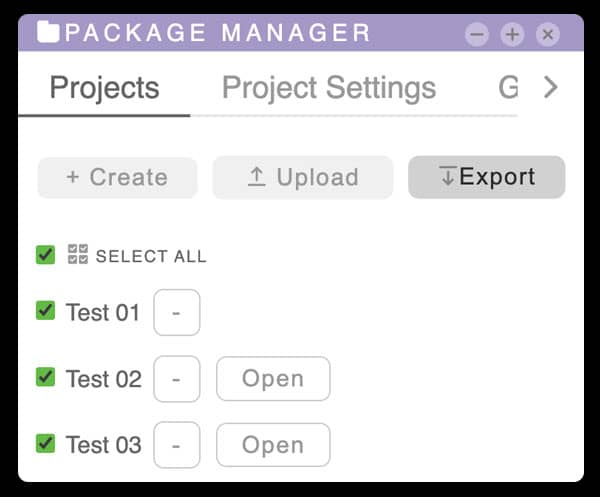
Export a project
Clicking on this button will generate a zip file containing the selected projects.
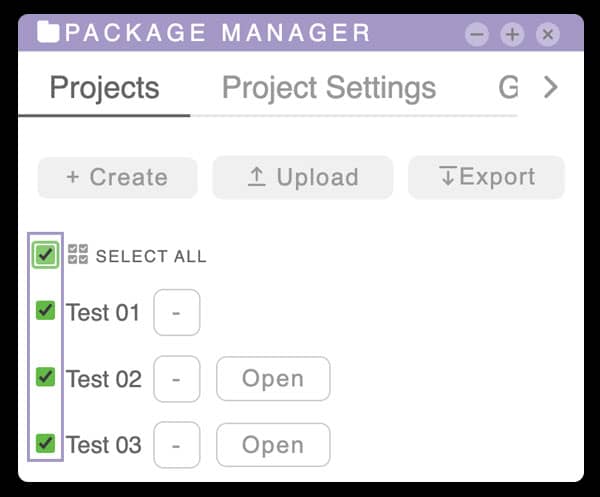
Project list
This section will show all the projects associated with the application sorted by the last time they were opened.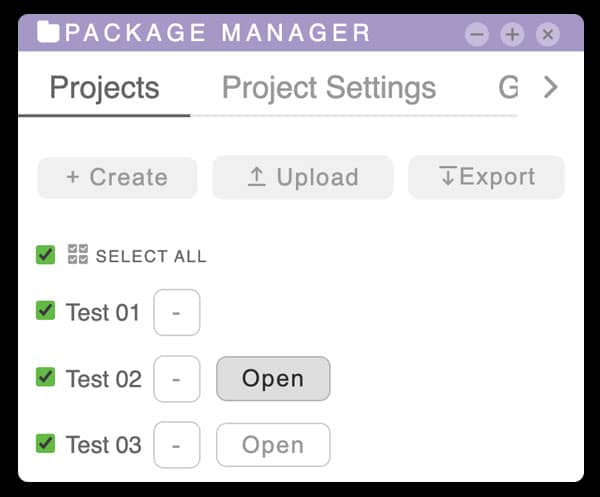
Open project
By clicking on this button will open the selected project.
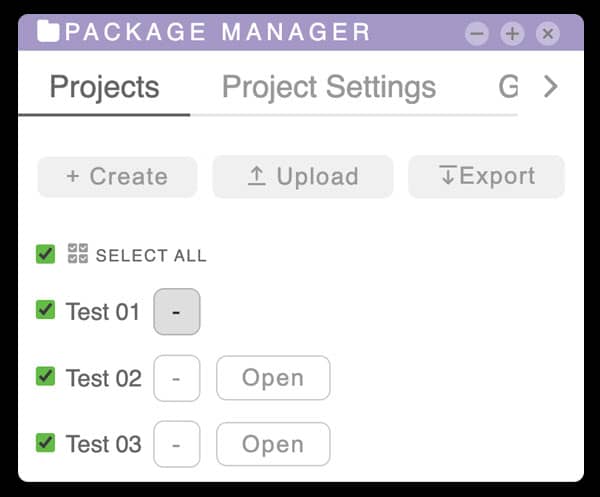
Delete project
By clicking on this button a confirmation window will appear asking you if you really want to delete the project. This action cannot be undone.