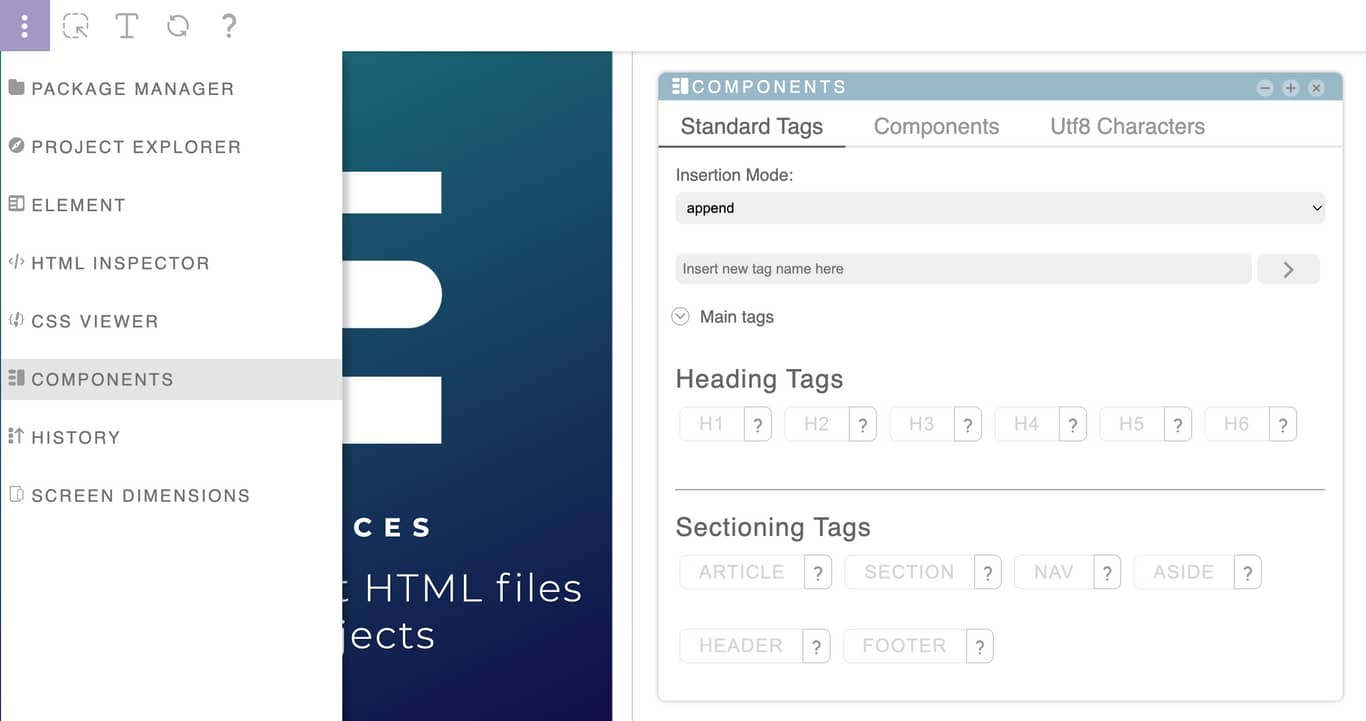The "components" panel is divided into 3 tabs
Insertion mode
After the menu, there are the "insertion mode" field (which specifies the position for inserting tags and components, as well as the position where to insert the elements you paste in the "html inspector" panel) and the field where you can insert a name tag of your choice. These will always be visible.
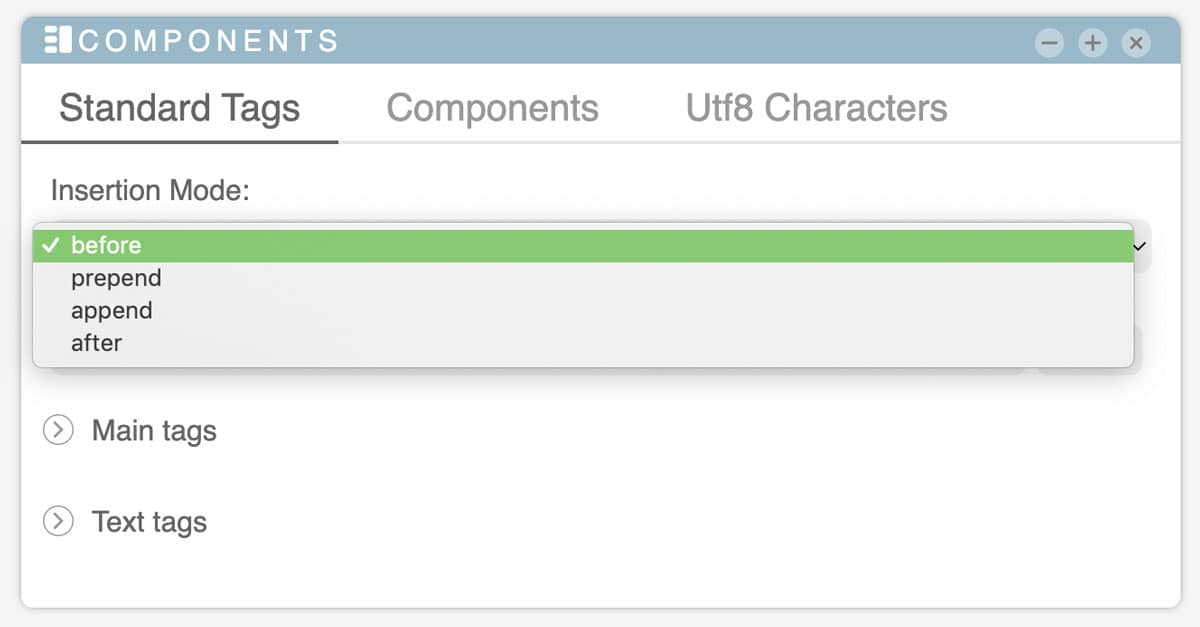
If you try to insert a tag that is not allowed in that specific position, you will be shown an error message.
When the selected element is not found in the original document, the field for inserting the tag will be disabled.