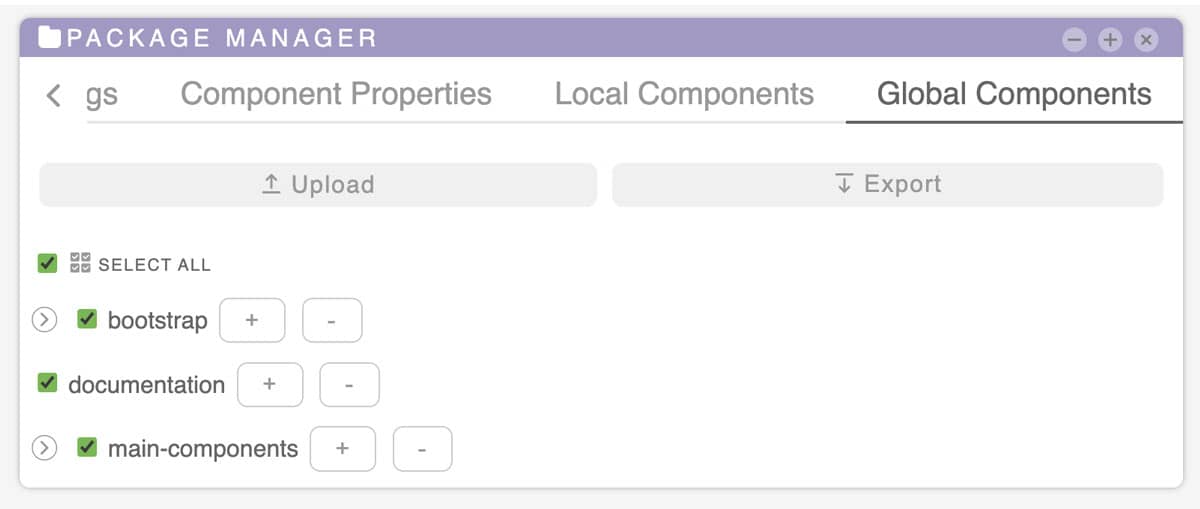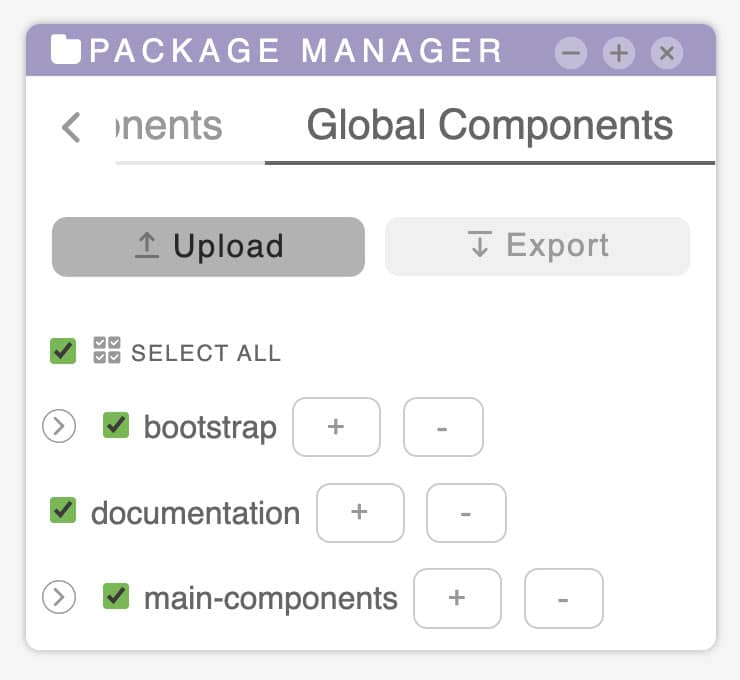
Upload a global component
By clicking on this button it will be possible to choose a zip file that contains a component.
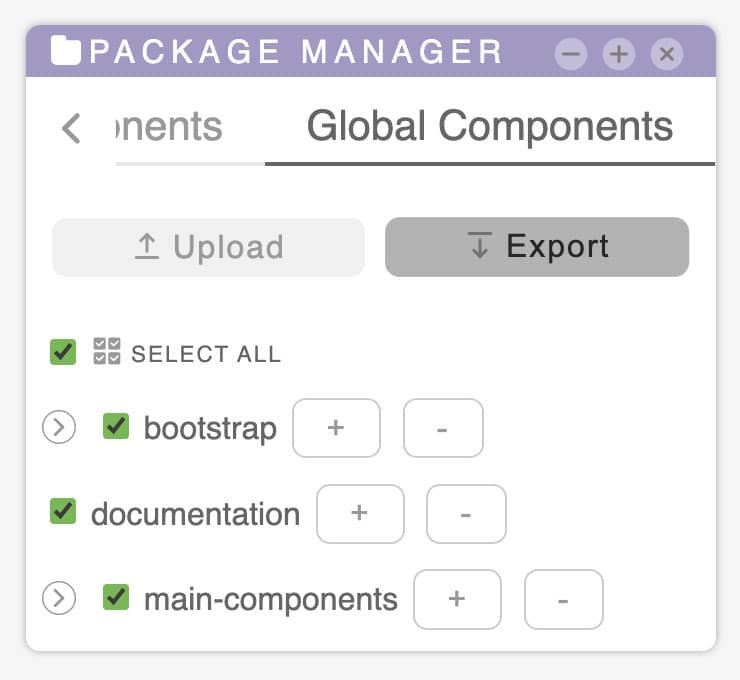
Export a global component
Clicking on this button will generate a zip file containing the selected local components.
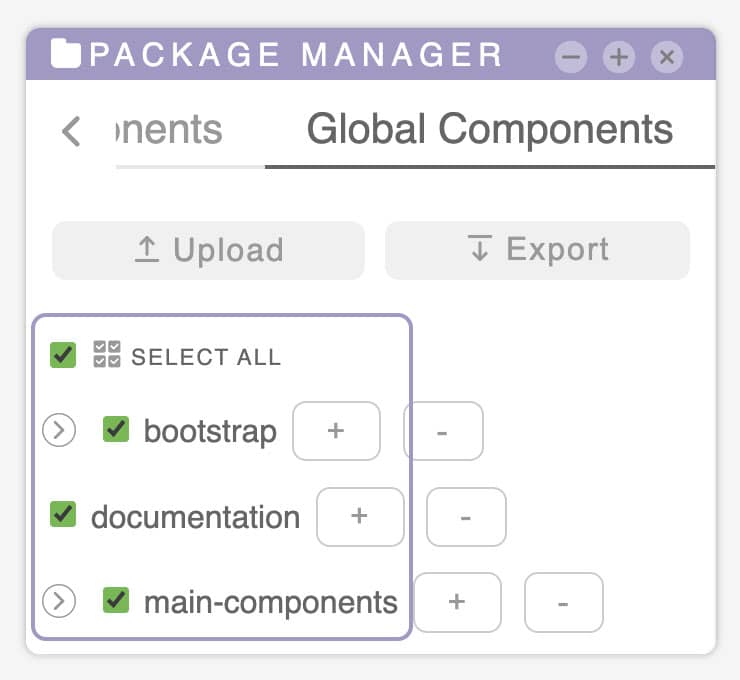
Global components list
This section will show all the local components in alphabetical order.
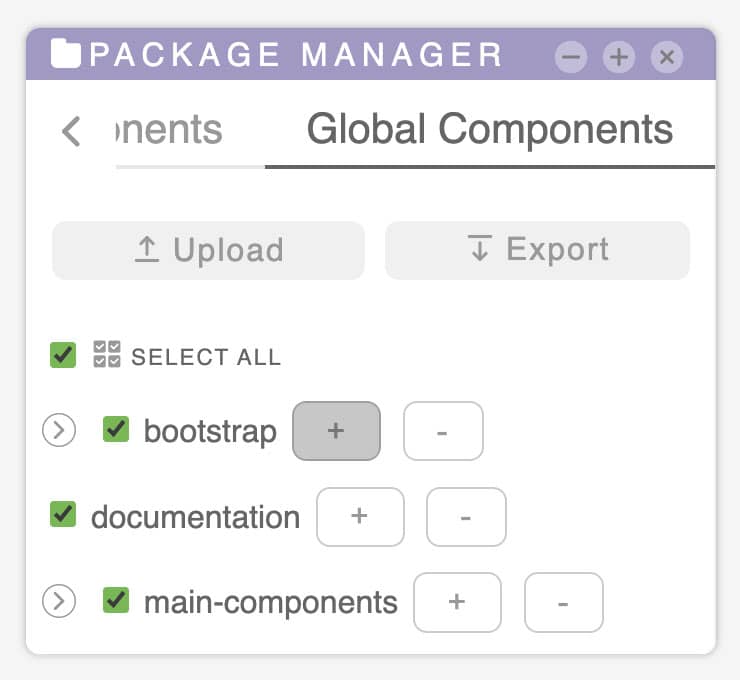
Add global component to project
Add this component to your project. This will be written to the designated folder. If the folder exists, it will be overwritten.
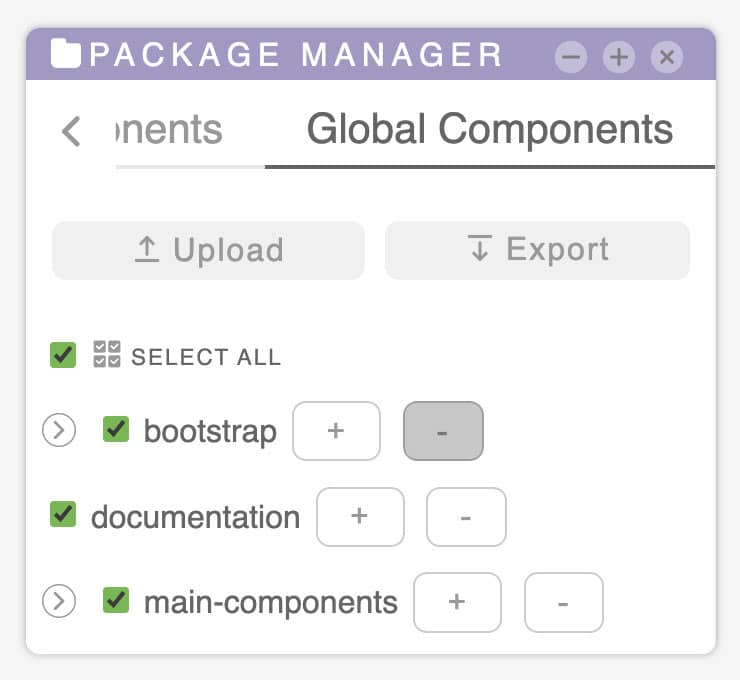
Delete global component
clicking on this button it will be possible to delete the component. By default, the folder will not be deleted unless the corresponding project property is changed.